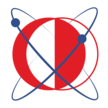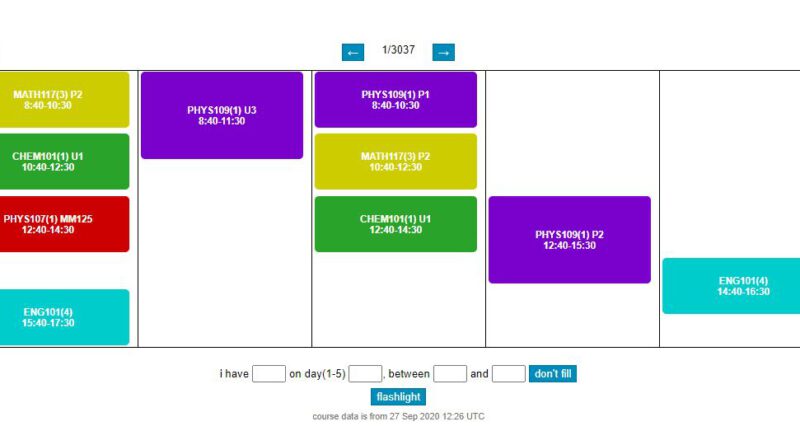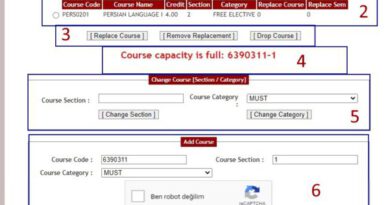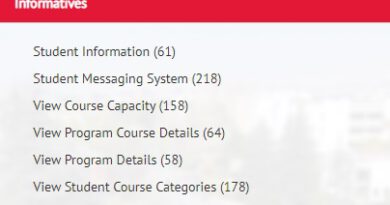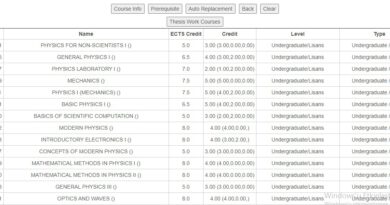METU Organizing a Course Schedule
In METU, taking the right courses at the right time is essential in academic progress. Therefore it is important to prepare an efficient schedule carefully. In the freshman year, most of your courses are already chosen for you, so you don’t need to do a lot. However, taking the ENG 101 course, which isn’t pre-chosen, at an appropriate time would be beneficial for you. There are two ways to add a course schedule: https://student.metu.edu.tr/ and https://tetick.xyz/. Tetick.xyz takes the information from METU’s system; therefore, it might take time to update its database. Because of that, https://student.metu.edu.tr/ is always the best and up to date source of information. Once you’re on tetick.xyz, you will see the page below.
Part 1: Making a Draft and Adding the ENG 101

Here’s what you need to do:
1-Enter the first two letters of your surname in the “Surname” section.
2-Enter the code for your department (phys) in the “Dept Name” section.
3-“Semester No.” allows you to automatically add the must courses (courses where you don’t have to choose a section). In METU, there are eight semesters for regular students. You have to enter “1” for the first semester of the first year and “2” for the second semester of the first year. Next semesters go +1 from here. For example, “3” is the first semester of the second year, and “4” is the second semester of the second year.
4-Once you click the “Add Must Courses” button, you will see the courses listed as the image below. You’re going to use the “Enter Course Name” to add the courses that aren’t chosen automatically for the upcoming semesters. For example, if ENG101 hadn’t been selected automatically, you would have had to add that by writing ENG101 in that section.
5-Boxes you see in this section are important to see the overlaps in your schedule. Let’s assume that the first section in MATH 117 is opened only for physics students; therefore, you are mandatorily in the first section. But you want to take the third section, so you have to choose ENG 101 according to the hours of the third section. In that case, by selecting “Don’t Check For Dept.” you can organize as if you are in any other section.

6-If you are exempt from ENG 101, you can remove it by clicking (x). You can either try to keep a high GPA with four courses or add a fifth course from the “course” box and reduce the number of courses from the upper semester. It’s best to evaluate the semester’s conditions with what you can and can’t do before deciding. (You can consult your advisor about taking an extra course.)
7-Finally when you click on the “Schedule” button, you will see your schedule.
All you have to do here is to pick where you want ENG 101 to be. It’s not possible to make changes to other courses since they have only one section. Here you can check your possible schedules by clicking the “<—” and “—>” buttons.

There are three basic things to consider:
1-Your English classes and others should not overlap. Unless you select “Don’t check for dept.”, the system will eliminate the overlapping section.
2-Lab hours for PHYS 107 and CHEM 101 and recitation hours for MATH 117 isn’t going to be on the list. You will see where and how to learn these later on. For example, you have two hours of maths recitations on Friday from 8.40 to 10.40. By selecting those hours and clicking “Don’t Fill”, you will eliminate sections that overlap with those hours. For PHYS 107, if you deselect box numbered “1” from the boxes at Figure-2 and select the box that fits your surname, you can see the lab hours in your schedule.
3-You have to bear in mind the buildings where your ENG 101 classes will take place. In the example above at the figure, you have ENG 101 on Monday at 15.40. Your previous lecture is PHYS 107 at classroom MM125. If you have 10 minutes between lectures, it would be easier for you to go from the physics building to a close building like maths. Prioritize choosing classrooms that are close to each other for consecutive lectures. Or you will run around the campus in sweat every week. You can check which classrooms are in which building from this address.
Part 2: Improvements

As mentioned in the first part, one-digit sections of PHYS 107, CHEM 101, and MATH 117 represent the lecture hours. Additionally, there are lab hours assigned according to your surname for PHYS 107 and CHEM 101 and recitation hours for MATH 117. To learn about these, use https://student.metu.edu.tr/. Here, select “View Program Course Details (64)” from the “Informatives” tab. After entering your METU username and password, you will see the page shown below.
PHYS 107

We enter our semester on the “Semester” and the department in which we are choosing the course from on the “Department” section, and then we click “Submit”.

The page we’ll encounter is shown above. You can get information about any course by choosing the corresponding button and clicking the “Course Info” button. We can also learn about the course code and credits here. (You can find the code for ENG 101 using this page.)

After clicking the “Course Info” button, we will see the page above. You can learn the lecturer, lecture hours and halls from this page. It would be helpful to compare these with tetick.xyz since it takes time for tetick.xyz to update its information. You should always trust https://student.metu.edu.tr as the most reliable source of information. If you click the “11” button shown with the red arrow in figure-7, you will see the requirements to enroll in that section.

Here you see the criteria for this course. From left to right, they are:
- To become a Physics student.
- To have a surname that’s in AA-ÇZ letter interval.
- To have a cumulative GPA between 0 and 4.
- To have never taken the class or have taken it and failed it with FD, FF, or NA grades.
If you fail to meet even one of these requirements, you can’t enroll in that section.
Freshman courses are pre-selected, so there isn’t much to change. (This page will only help you learn the lab hours in your schedule.) What you need to bear in mind is the number 12. Here the first digit is the lecture section, while the second digit represents the lab section.
MATH117 and CHEM101
Likewise, for MATH 117, you will see that you’re assigned in sections like 31, 32, or 33. Here the same 3+1 rule applies. In total, you need to attend 6 hours of courses: 4 hours of lectures and 2 hours of recitations. You should keep this in mind when organizing your schedule. In timetables you make from tetick.xyz, lecture hours don’t show up. In a nutshell, a student in section 31 must attend the lectures of both section 3 and section 31. For more detailed information, you can check out the website of MATH 117.
Lastly, for CHEM 101, there are 4 hours of lectures and 2 hours of lab. In your schedule, you’ll only see the four lecture hours. You have to add the lab hours yourself over the website of the chemistry department. At the start of the semester, a program is released for each department that shows the lab hours. There is one lab hour per two weeks.

You can fill the lab hours and similar additions as shown in figure-9 and click the “don’t fill” button to add these to your schedule. Later, you can follow your schedule by taking a screenshot.

Another helpful feature here is that you can remove sections by deselecting the boxes if they don’t fit your plan.
To compare the sections, you can get more info from
https://student.metu.edu.tr/.
Part 3: Closure and OHS 101 & IS 100
It would be best if you do these one day before interactive registration since you will have problems getting into https://student.metu.edu.tr/
on the day of registration. You might forget the course codes and cause a delay due to lacking course schedule.
If you’ve prepared a schedule considering the things mentioned in parts 1 and 2, only two online courses are remaining for you to consider: OHS 101 and IS100. They don’t have lecture hours, and they are taught as weekly quizzes and assignments. You have to add these on the day of registration.
It would be helpful for you to note the course codes and section numbers in a notebook. You can get more information about the interactive registration here and how to use https://student.metu.edu.tr/ from here (To be added).
If you have more questions, you can visit the “Frequently Asked Questions” page or leave a comment.